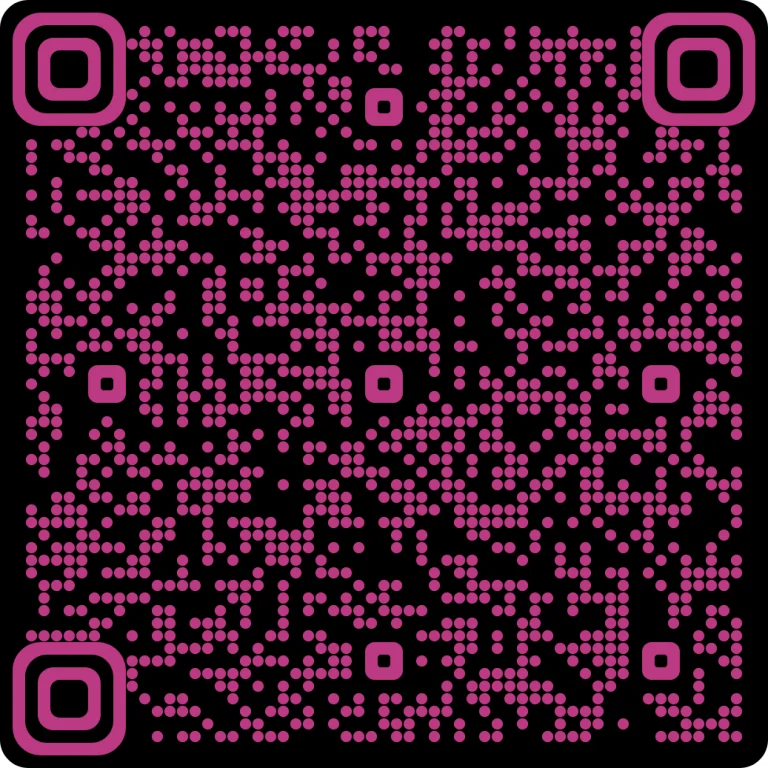The Future of Connectivity
Telsim
eSIM
Experience seamless connectivity everywhere!
Telsim eSIM is a revolutionary solution for digital SIM cards that eliminates the need for physical cards and provides a secure, fast and easy way to connect your devices to the network.

What does eSIM stand for?
An eSIM is an embedded SIM built into capable devices, enabling you to download a digital eSIM to your handset and connect without a physical SIM card.
Why Telsim eSIM?
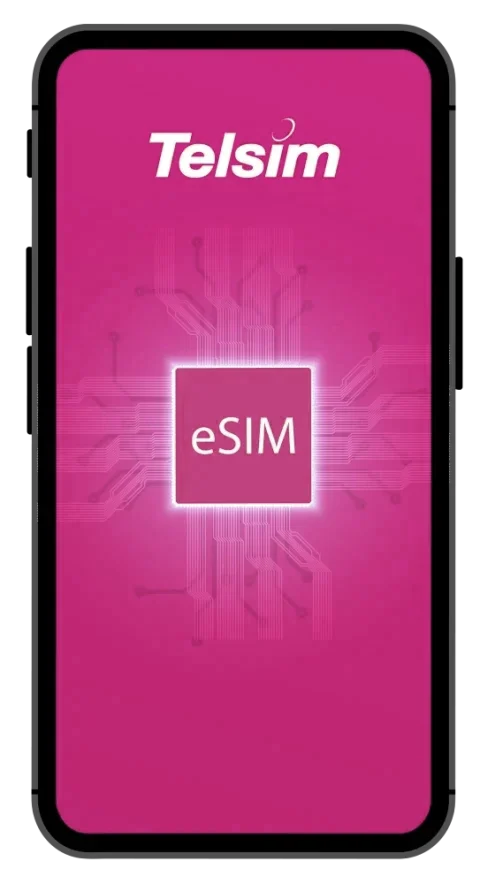
Get connected in minutes:
Telsim eSIM makes it easy and fast to get connected with just a few steps. Our easy-to-follow process will guide you through the entire activation process quickly and securely.
Simplify your life:
We help you to enjoy the flexibility of switching your professional and personal life by using both an eSIM and a physical SIM.
Say hello to smart connectivity
We help you to enjoy the flexibility of switching your professional and personal life by using both an eSIM and a physical SIM.
Stay ahead of the game
Telsim eSIM offers many advantages over physical SIM cards such as portability, convenience and flexibility.
How can I obtain Telsim eSIM?
- Select your Prepaid or Long Expiry plan and add it to your cart if you would like to sign up for an eSIM.
- During checkout, you will have the choice of receiving a physical SIM or activating an eSIM, choose eSIM option. If you are an existing customer, you can switch from a physical SIM to an eSIM from Telsim My Account.
- After the successful order placement, you’ll receive an email with the steps to activate your eSIM.
Process of eSIM How it works?
With Telsim eSIM you don’t need a physical sim card to activate our plan, all you need is an internet connection and a compatible device and you’ll be connected in no time. While purchasing Telsim eSIM you will get an activation mail followed up by a QR Code which you scan with your phone’s camera or QR code scanner app and complete your eSIM process.
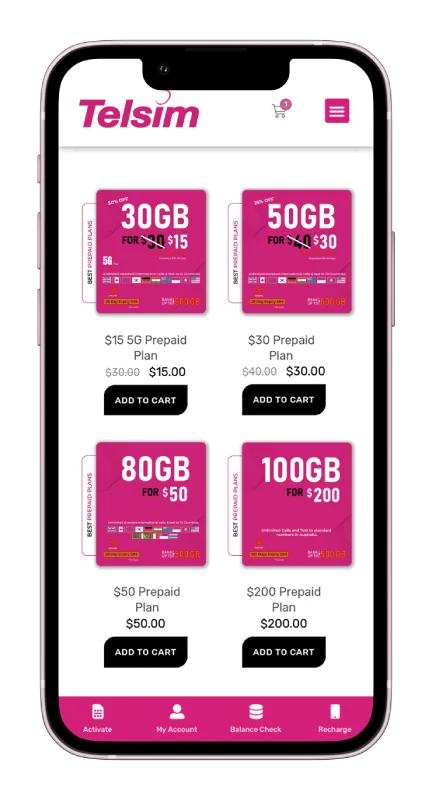
Step 1
Select and Add Your Plan into Cart.
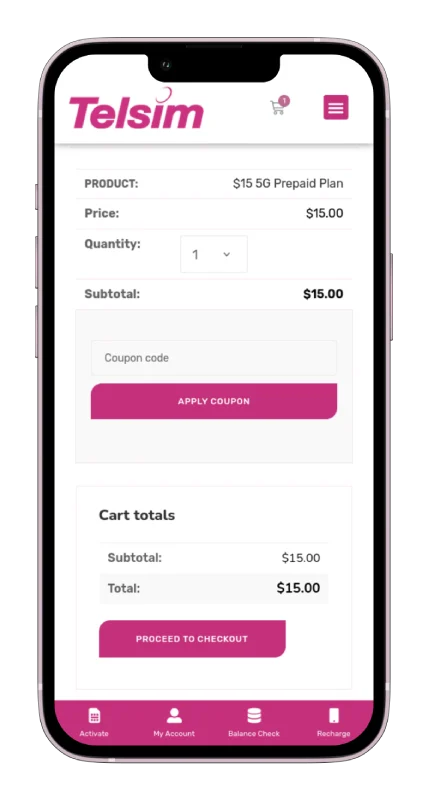
Step 2
Proceed to Checkout
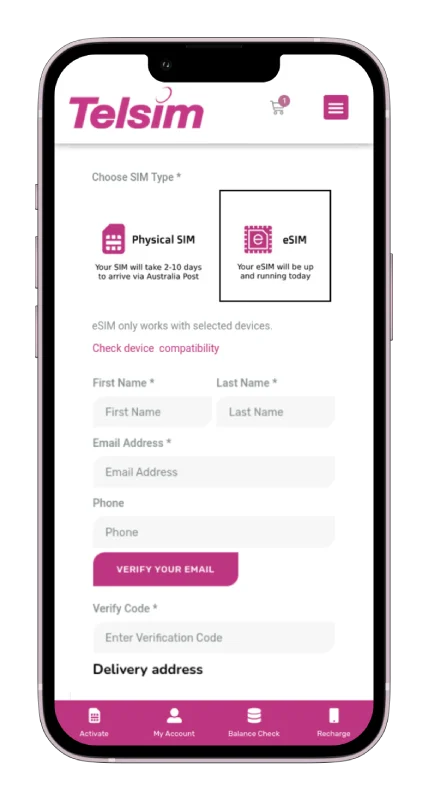
Step 3
Choose eSIM & Place Order
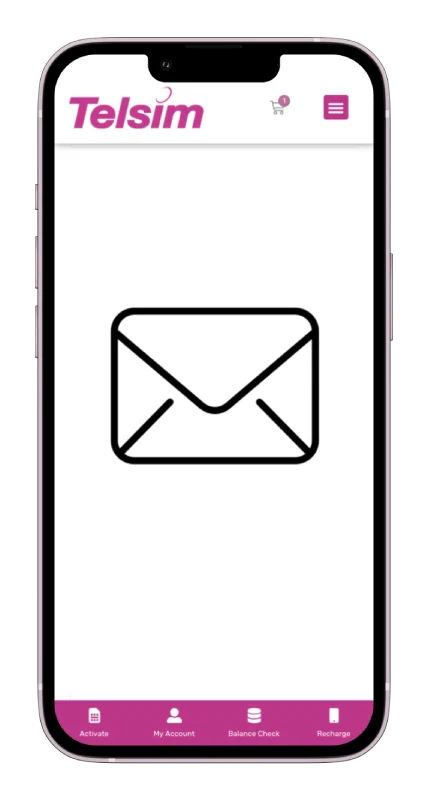
Step 4
You’ll receive a reference mail with the steps to follow for eSIM activation.
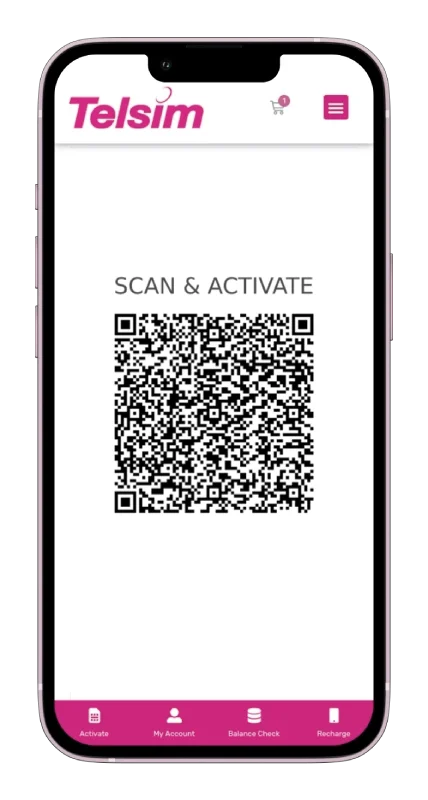
Step 5
After activation you’ll receive a unique QR code. Open your phone's camera or QR code scanner app and scan the QR code.
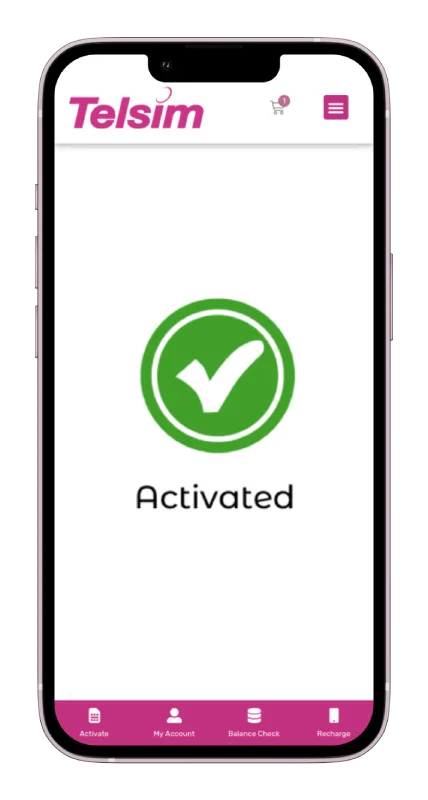
Step 6
Follow the onscreen instructions to complete your eSIM process.
Frequently Asked Questions
An eSIM is a digital SIM that works on your compatible mobile without a need for a physical SIM card.
While purchasing the Telsim prepaid plans, you will get an option to choose a physical sim or an eSIM. After choosing the eSIM and completing the order, you’ll receive an email with the steps to activate your eSIM.
It depends on your mobile phone’s compatibility.
Only compatible phones are supported at this time. Watch out for Telsim eSIM for wearables announcements in the future.
You should refer to your device instructions on how to remove an eSIM profile before selling it.
Currently, we do not provide international roaming services.
No extra charges here!
Coverage will be same for both physical SIM and eSIM.
Check with your mobile device’s manufacturer to determine if it’s compatible with an eSIM.
You can choose “Convert Physical SIM to eSIM” in Telsim my account. Thereafter you’ll receive an email with steps to activate your eSIM.
Apple
- iPhone 15
- iPhone 15 Plus
- iPhone 15 Pro
- iPhone 15 Pro Max
- iPhone XS
- iPhone XS Max
- iPhone XR
- iPhone 11
- iPhone 11 Pro
- iPhone 11 Pro Max
- iPhone SE (2020)
- iPhone SE (2022)
- iPhone SE (3rd gen)
- iPhone 12
- iPhone 12 Mini
- iPhone 12 Pro
- iPhone 12 Pro Max
- iPhone 13
- iPhone 13 Mini
- iPhone 13 Pro
- iPhone 13 Pro Max
- iPhone 14
- iPhone 14 Plus
- iPhone 14 Pro
- iPhone 14 Pro Max
Tablets
- iPad Pro 12.9 (2020)
- iPad Pro 11 (2020)
- iPad 8th gen
- iPad 9th gen
Oppo
- OPPO Find X3 Pro 5G
Samsung
- Samsung Galaxy S20 5G
- Samsung Galaxy S20 Ultra 5G
- Samsung Galaxy S20+ 5G
- Samsung Galaxy Z Flip
- Samsung Galaxy Z Fold2 5G
- Samsung Galaxy Z Fold4
- Samsung Galaxy Z Flip4
- Samsung Galaxy S22 Ultra
- Samsung Galaxy S22+
- Samsung Galaxy S22
- Samsung Galaxy Z Fold3 5G
- Samsung Galaxy Z Flip3 5G
- Samsung Galaxy S21 Ultra 5G
- Samsung Galaxy S21+5G
- Samsung Galaxy S21 5G
- Samsung Galaxy S23
- Samsung Galaxy S23 +
- Samsung Galaxy S23 Ultra
- Google Pixel 4
- Google Pixel 4a
- Google Pixel 4 XL
- Google Pixel 5
- Google Pixel 6
- Google Pixel 6a
- Google Pixel 6 Pro
- Google Pixel 7
- Google Pixel 7 Pro